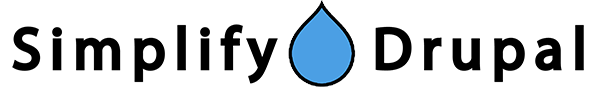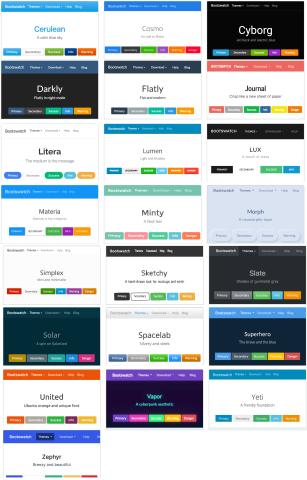
Bootstrap's "Bootswatch" subthemes!
Do you want to put together a "decent" looking site, but lack the budget (or perhaps just the patience) to hire a designer (for thousands of dollars) to get a custom theme? Drupal might lack the well-designed free themes you can get with Wordpress (https://wordpress.org/themes/ #jealous) but you can at least get something usable (and some might say, even fun) if you install the popular Bootstrap theme (https://drupal.org/project/bootstrap) and figure out how to apply the Bootswatch themes (https://bootswatch.com.)
They're actually usable out of the box, but they're a little hard to find -- if you didn't know they were there, you would never stumble on them. To get them, first install Bootstrap and make it your default them, then go to the theme settings. Now here's the weird part: the fourth (out of five) tab down, under "CDN" (of all things) is a pop-up menu that allows you to select any of the wonderful Bootswatch themes.
It's typical Drupal bang-your-head-against-the-wall frustrating that this wonderful capability is so thoroughly tucked away (even the project page barely mentions them) but once you find them, you can just select a theme and then stop worrying about it, until you get a budget for a designer. (And if you do decide to customize, Bootstrap is a great place to start.)